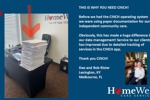You’ve probably heard the phrase “right people, right seats.” It’s a great guiding principle for operating a business. It’s also why we gave the CINCH platform comprehensive and customizable security profiles so agencies could give their staff the tools to operate efficiently and securely.
We developed CINCH CCM with default settings for various roles drawn from our own experience in community based home care. If your situation doesn’t match ours, you can adjust the roles according to your needs:
- Administrator: The Administrator is typically given the responsibility to manage all aspects of the community – operational, financial and personnel. They have the ability to configure other roles and change CINCH CCM as needed to serve your agency better.
- Registered Nurse (RN): For agencies that must have or want an RN to perform assessments and create care plans.
- Caregiver: As the heart and soul of care in the community, the caregiver is responsible for providing care to clients by following the tasks indicated in the Care Plan. Caregivers can see all client visits and can complete any visit on the schedule, even if they are not assigned to it.
- Lead Caregiver: This person usually has a “player/coach” dual role. Not only are they assigned to client visits, they also have the ability to adjust Caregiver Assignments to ensure all visits are completed. A skilled Lead Caregiver is a huge help to office staff, and also serves as the go-to person for clients, family members and staff.
- Community Care Coordinator (CCC): This role is essential for larger communities or for agencies with more than one community. The CCC manages Caregiver Assignments, moving visits as needed based on staffing/client needs, and matches caregivers’ shifts to them. They oversee community operations to ensure a high standard of care and satisfied clients. Though they are not typically assigned to client visits, they can provide care when needed.
- Office Staff: Supports community based home care staff remotely. Their permissions allow them to see the information but limits their ability to make changes.
H2: Configuration Areas
- Client Profile
- Assessments and Care Plans
- Visit Plans
- Caregiver Assignments
- Task Sheets
- Community Notes
- Configuration
- Accounting
- Reporting
- Staff Profiles
- Schedule Caregivers
For each role, the Administrator can specify an access type for each field:
- Edit: The user can view and change information in the field.
- View: The user can view information in the field, but not change it.
- None: The user cannot see the field.
This simple, powerful and granular system lets your agency control exactly which information each person can access, and what they can do with it.
The CINCH CCM Caregiver Assignment and Client Profile screens also include an audit trail that records all changes to client visits. Changes made in the Client Profile are recorded in the History section of the Client record.
In summary, CINCH CCM allows your agency to easily define the right roles and responsibilities for all employees.
CINCH CCM – community care made easy.